In this article, I present to you an extremely simple technique based on photo editing tools, to erase the presence of the photographer or any other element in a 360 ° photography. Indeed, all directions are captured, they all appear in the final image and, unlike standard photography, the photographer is necessarily present in the image. If it does not want to appear in the image and can not hide, a solution will be based on a “erasure” posterior to be applied to the digital image.

THE APPROACH
The principle used here to delete one or more elements is to apply a retouch of the image by directly using photo editing tools. In the following presentation, there is no specificity of the 360, the approach is applicable to traditional format images.
The typical use case for this technique applied to immersive imaging is the erasure of the photographer. Nevertheless, you can apply it to any subject, rather small, fixed or mobile (birds, passing, car …).
In my case, I mainly use the Affinity Photo software. This is not the only choice and you can of course use the photo software of your choice since most of them include a retouching tool.
THE CLEANING PROCESS IN 1 STEP
The cleaning procedure is extremely simple, after loading the image into the editor, just select the “Paint Brush” tool that allows you to paint the area to be erased and filled automatically. Automatic erase algorithms generally give good results when the area does not contain a straight line or gemmetric shape.
Example 1 :
In this example, I am present on the road, painting this area, the erase algorithm easily replaces the area with the texture of the road.
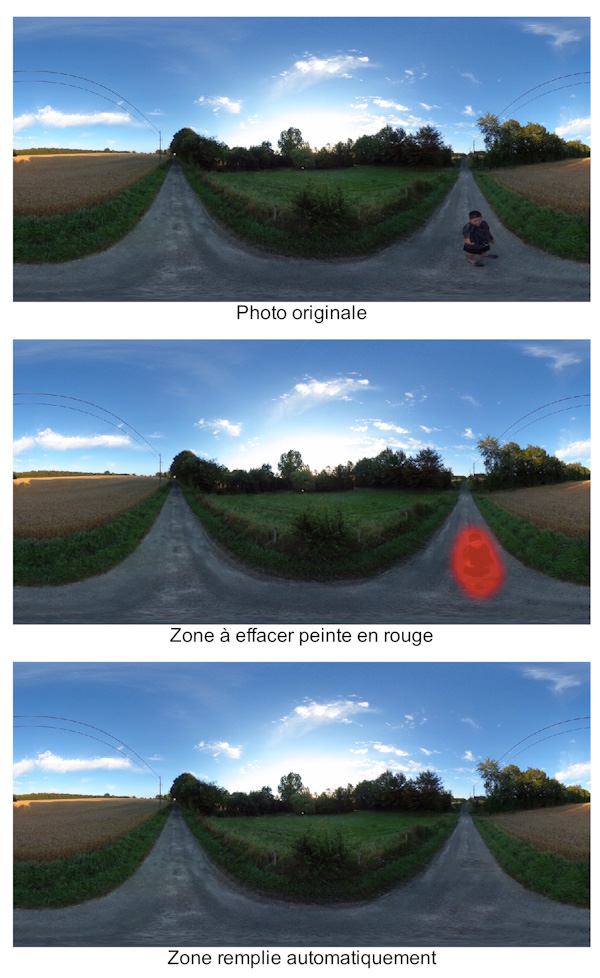
Example 2 :
For this other example, I am present on the grass, which does not pose a problem to the automatic replacement algorithm.
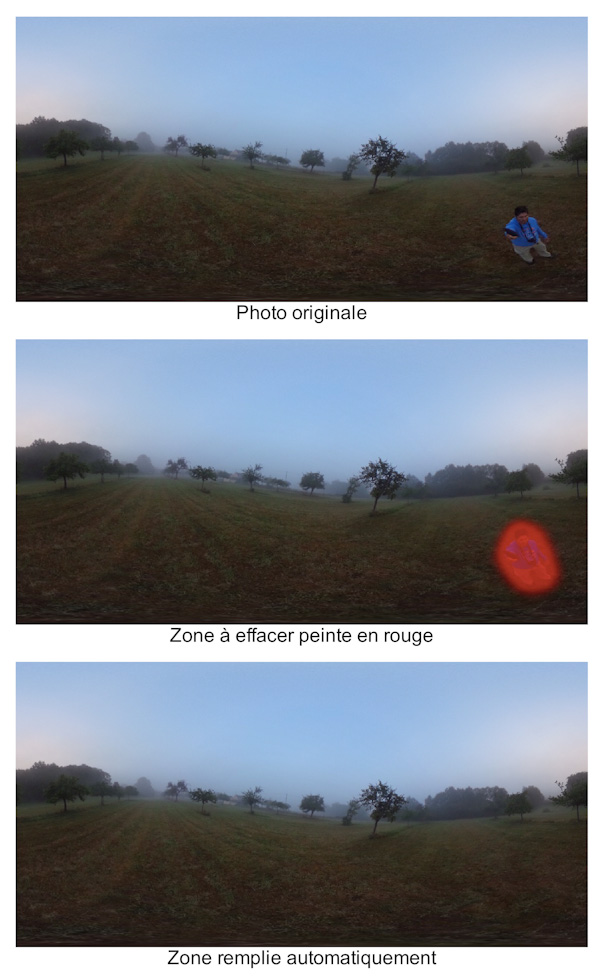
Example 3 :
For this urban image, there are several lines and geometries in the image, which are an obstacle to the automatic filling of the area to be erased. This case is more complex and will have to be treated by more complicated techniques not described in this article (masking and multi-images).

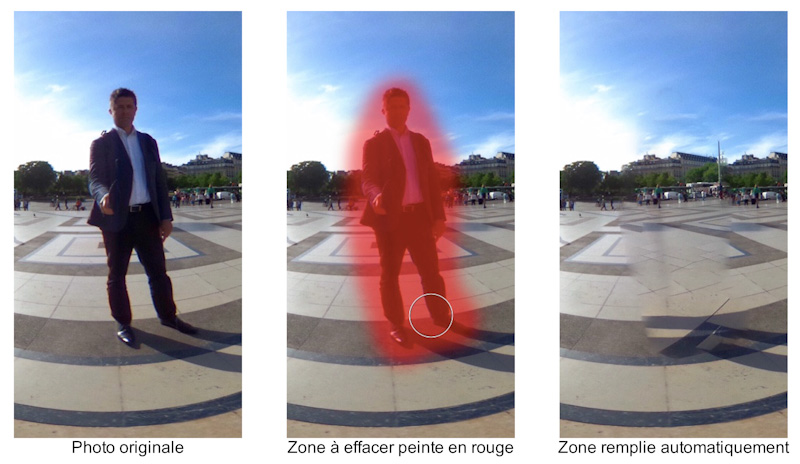
CONCLUSION
We have seen in this article how to erase elements of a 360 ° photo. The approach is particularly useful for numerically hiding the photographer who is in danger of not being able to hide behind his camera. This technique is very simple and mainly effective when the elements to be deleted is located on a textured area and without geometric shape. To treat more complex areas, we can move towards multi-image approaches as described in my articles on the subject.